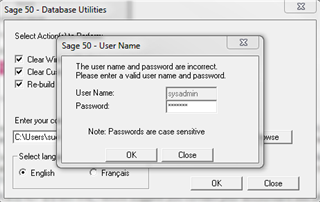Somehow my Accounts Payable and Receivable are out of balance to my sub ledgers. The auditors have asked me to post an entry to get them back into balance.
Sage won't let me post to these accounts. I assume (hope) it's because of the way the account is set-up and I can fix/change.
Please let me know how I can post to my Payable/Receivable GL account without affecting my subledger.
Thanks
Sue