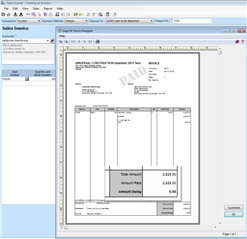how to record a cash sale
customer walks in, buys an item, pays with a cheque
the order is sent to accounting for invoicing which is emailed to the customer
the invoice needs to show a balance due of 0.00
the options are
1)
turn on the 'paid stamp'
create the invoice, record the receipt,
go back to the invoice and print it
but this is a customized form, so the stamp is partially printed on the invoice
2)
create the invoice, add a line showing 'paid in full'
but customers focus on the balance due, not a line showing that it is paid
causing customer service issues
3)
create and print the invoice
create and print the receipt
email both, so you'd need to create two PDFs and email seperately
4)
create the invoice
add a line with a negative amount to debit 'cash to be deposited'
this creates an invoice with a balance due of 0.00
this is what the customer needs to see, but,
an aging detail doesn't show the invoice amount like in option 1-3, it shows 0.00
since no receipt was created
even though the payment was debited to 'cash to be deposited' as a line on the invoice
the 'make deposit' does not list the amount for this transaction
5)
turn on CSV form data
create an application that produces the invoice with a paid stamp
is there another option that I am missing ?