The investigation continues. Our Senior Trainer, Fanny Laguna, checked in with our Research & Development team to chime in on the answers below. The Sage 50 US team was also consulted to check in on some differences.
Q: Can you setup PayPal in Sage Bank feeds?
A: In the USA, it's now possible to connect Sage | Accounting (formerly Sage One) to PayPal (see screenshot below). Sage 50 US Support Anaylst, Donald Cooper advised that the "banking cloud" in Sage 50 US is only used to pull transactions for Account Reconciliation and uses the plaid connector to do so.
This is different for Sage 50 Canada where so far, the only option is to connect to PayPal Extras MasterCard*. In Canada, both Sage | Accounting and Sage 50 CA Bank Feeds use Yodlee as the third party who manages connections with banks, and most credit cards and credit unions. See the next question for more details.

Q: What is PayPal Extras MasterCard (Canada) and how can you link it to Sage 50 CA's Bank Feeds?
A: You must have a PayPal account in order to apply for a PayPal Extras Mastercard account. What are Sage Bank Feeds and how do they work in Sage 50 CA 2018.2? Sage Bank Feeds make it easy to keep your books accurate and up to date. You can save time by automatically downloading bank or credit card transactions into Sage 50 CA.
Bank feeds reduce manual data entry by up to 80%. Sage 50 CA version 2018.2+'s Bank Feeds feature will allow you to connect the PayPal Extras Mastercard (this is the only option in Canada for now) and automatically link the transactions. To enable the service you must provide your online banking credentials to Yodlee (these details are not stored by Sage). Check with your bank account provider for any terms and conditions that relate to the use of aggregation services like those from Yodlee . As mentioned in the previous question, both Sage | Accounting and Sage 50 CA Bank Feeds use Yodlee as a third party to manage connections to banks, and most credit cards and credit unions in Canada.
Note: The Sage Bank Feeds feature requires a Sage 50cloud subscription. Our sales team can be contacted at 1-888-261-9610 Monday to Friday from 6AM to 5PM PST for pricing and orders.
Q: When will we know whether the PayPal Here Card Reader can be used as a POS system integrated with Sage to receive card payments in person?
A: The mobile Sage Expenses app (iOS) (Android) (linked to Sage | Accounting which can link to Sage 50), currently does not connect to any card readers. It allows you to create invoices and send them to clients by email for online payment. In the USA, there are more options right now for PayPal to work as a POS (Point-of-sale) system than in Canada. Find the listing of available vendors here, then go on www.sagepss.com to see if the vendor is a Sage partner with a integration solution available for Sage 50 (important if you want to have your client invoices marked paid*). You can search for US and or Canadian products.
So far we don't have any developer solutions allowing Paypal Here Card Reader use. So it's likely that this hasn't been developed yet. You can contact one of our developer partners directly to hire them to try and enable the PayPal Here Card Reader to work with your PayPal business branded app which may then connect to Sage | Accounting or to Sage 50, find one of our Sage Accountants Network developer partners using the Sage Match site or do a Google search.
To submit an enhancement request to Sage 50 CA please see the following link to a group on Sage City.
- Browse the Idea Categories and add or vote for existing requests (*You'll need to create a Sage City account and then sign in order to do this).
Q: Is it possible to instantly transfer PayPal received funds to a Canadian bank account?
A: Money received is held in your PayPal account which you then must transfer to your bank account. So that means, remembering to log into your PayPal account to transfer out funds. This can take 3-5 business days to complete. An "instant transfer" option might be available however, depending on your Canadian bank. In the USA, it already is possible to instantly transfer money to bank accounts via eligible debit cards linked to a PayPal account.
Note: There is a transfer fee for transferring money out of PayPal to a bank account. In the USA, this is $0.25 per transfer.
Q: Are there any solutions to working with US/CA funds?
A: "To clarify the limitations, Sage 50 prevents invoices from being sent in any currency other than the defined home currency. This is usually CAD but not necessarily always the case.
There is nothing preventing a customer from using a foreign currency card to make payment on their CAD invoice via Stripe or PayPal, as the exchange is done by the credit card company, and the home currency funds will be deposited into the designated bank account." - Fanny Laguna, Senior Trainer at Sage.
Q: How could the PayPal Here Card Reader integrate with Sage 50?
A: The Paypal Here Card Reader has not been tested to connect to Sage 50 CA as of yet, we know that it "won’t integrate with Sage 50's Invoice Payments feature, since by design, the payments are made online, and not in person at the merchant’s place of business." - Fanny Laguna, Senior Trainer at Sage.
Q: What are some alternate ways of connecting a PayPal account to Sage 50 CA?
A: In the past, we suggested setting up your PayPal account as a credit card Used payment method under Setup, Settings, Company, Credit Cards, Used in Sage 50. See KB 15436 for instructions on how to create a new account in your chart of accounts. Then see, KB 10324 on how to setup credit cards for sales or purchases as payment type (FR).
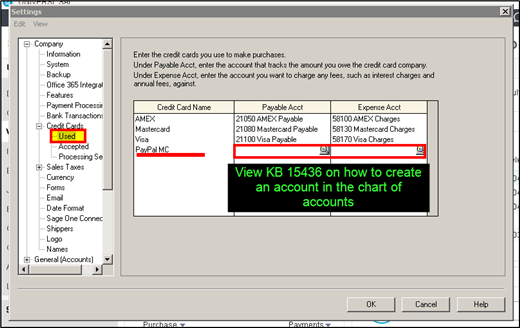
Afterwards, when you use the Paid By (PayPal) method in a purchase invoice, it will debit the asset account and tax paid account and credit the PayPal payable account.
Since in Canada, you can currently only connect PayPal Extras Mastercard directly to Sage 50 CA's Bank Feeds feature, the above allows you to perhaps avoid transaction fees associated with moving your PayPal account held money to a bank account.
Q: What payment methods may be accepted by Sage | Accounting and Sage 50 in the future?
A: We will keep an eye on which payment services become available. What we do know, is that it's possible to configure Yodlee Payment Solutions into financial apps to enable:
- Account openings and funding
- Prepaid debit card funding
- Mobile wallets
- eCommerce marketplaces
- Savings programs
- Loan decisioning
- Bitcoin
- Goal and investment funding
- Loan servicing
Q: What are some risks with using PayPal as a payment service?
A: It would be helpful to review the PayPal user agreement. Also keep in mind that as a safety measure, PayPal may limit or freeze your account if an influx of transactions occurs suddenly. This issue may be avoided by upgrading from the free "Standard" account to an "Advanced" or "Pro" account (see this explainer video for PayPal Canada). Safe to say that the service is best used by small businesses with a pattern to the amount of money flowing in and out of their PayPal account.
Tip: Keep your own records of any interactions and emails received when reporting or communicating about any issue.
"Operating in more than 200 markets with 179 million active customer accounts, PayPal allows customers to get paid in more than 100 currencies, withdraw funds to their bank accounts in 57 currencies and hold balances in their PayPal accounts in 26 currencies. In 2015, 28 per cent of the 4.9 billion payments PayPal processed were made on a mobile device. The Canadian arm of PayPal, PayPal Canada, is a Payments Canada Stakeholder Advisory Council member." - payments.ca
Other Resources:
- Got Sage 50cloud? Setup up the new Invoice Payments feature!
- Easy Integration Solutions for payments and more
Was this blog useful? Kindly leave us a like and rating on the right-hand side of this page.






