It's fall and time for updates! A product update (2022.0) will be available for accountants and bookkeepers using Sage 50cloud Accounting Accountant Edition product starting TODAY, September 29, 2021
. Regular users of Sage 50 Canadian Edition software with an active service plan can expect to see an in product prompt for the install of the update, starting:
- On-plan Quantum - Oct 5
- On-plan Premium - Oct 7
- On-plan Pro - Oct 19
This 2022.0 release will include improvements to help you work more efficiently with Sage 50
What's new and product improvements
- A single, secure digital identity for Sage services and apps
- Up first, now use only your email address and password to connect your Sage 50 company to the Sage apps and services for customer payments, bank feeds, and more.
- Turn on multi-factor authentication for enhanced security of your data.
- Single Sign-On is mandatory regardless if you use any of the cloud connected features like Invoice Payments, Bank Feeds, Remote Data Access, etc.
- This way, when you are ready to onboard and start using cloud connect features in Sage 50 CA, they will be ready to go which means less effort to enable in the future.

- Quick access to your companies
- You can now see a list of the last 10 companies you've worked on in the Select Company window or under Recently Opened Companies in the File menu. Also, for ease of use, the Select Company window cannot be hidden in Sage 50 CA editions Pro, Premium and Quantum.

- You can hide the Select Company window in Sage 50 Accountant Edition.
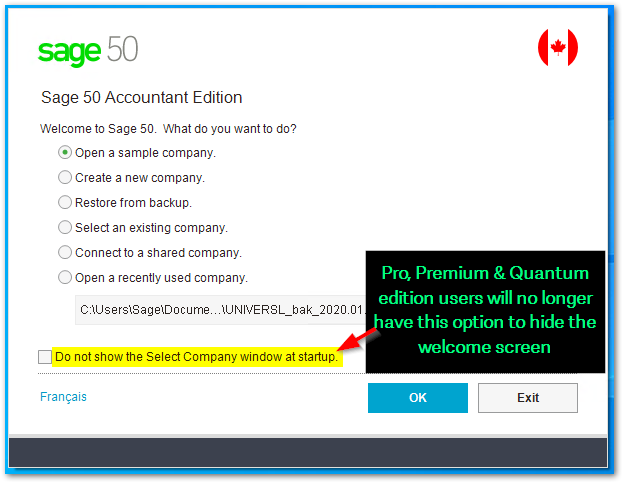
- You can now see a list of the last 10 companies you've worked on in the Select Company window or under Recently Opened Companies in the File menu. Also, for ease of use, the Select Company window cannot be hidden in Sage 50 CA editions Pro, Premium and Quantum.
- Enhancements for payments
- Other Payments journal now remembers your column widths so you don't need to reset them every time you open the journal.
- Updated default payment controls for Customers and Vendors
- You can now manage the default payment method for individual customers and vendors in their respective records.

- You can now manage the default payment method for individual customers and vendors in their respective records.
- New messaging during bank reconciliation
- If you enter the same date for the start and end date, you are prompted to confirm your date selection.
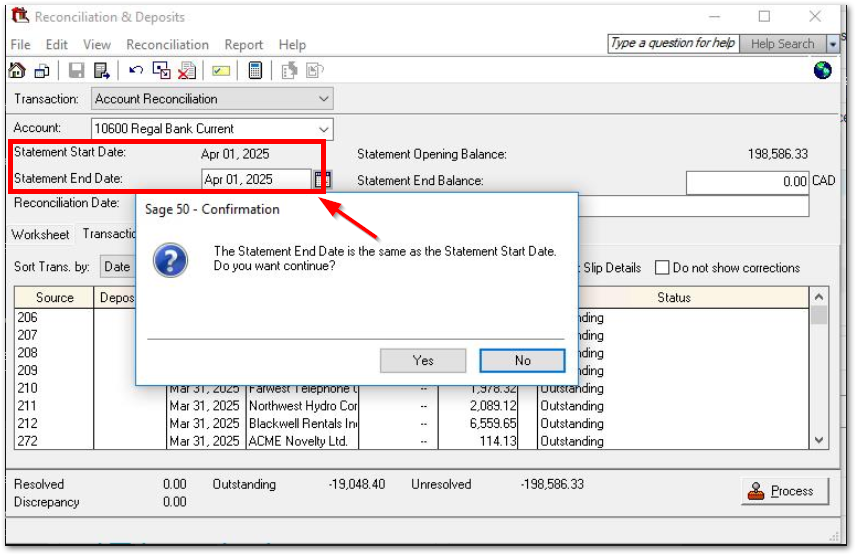
- If you enter the same date for the start and end date, you are prompted to confirm your date selection.
How is Sage 50 Accounting updated?
- Automatically, using Sage 50 Accounting (recommended)
- You will be notified when you shut down your software that you have a product update ready to install. We recommend that you agree to install the update at that time.
- Manually, using Sage 50 Accounting.
- For instructions on how to download and install your product update, please refer to Sage KB 11923.
- By downloading the update from the Sage 50 page on the SageKB.
- If you have paid to receive a CD, by running the product update CD.
- If you have paid for the CD delivery mail service, a CD will be mailed to you starting October 4, 2021. Please allow 5 to 10 business days for delivery.
️Important! Always back up your data before installing your product update, and before any major changes, such as before advancing the session date to a new calendar or fiscal year.
For additional details, you can read the "What's New ′′ document in PDF (French PDF here) format for more information
**Live Chat Available** Want to connect with a customer support analyst quickly? Easily chat online with one of our experts through Live Chat.
For more resources visit: www.sage.com/resources







-

Farzan Ali Khan
-
Cancel
-
Vote Up
0
Vote Down
-
-
Sign in to reply
-
More
-
Cancel
Comment-

Farzan Ali Khan
-
Cancel
-
Vote Up
0
Vote Down
-
-
Sign in to reply
-
More
-
Cancel
Children