Got new employees or do your colleagues need a refresher on how to use your organization's apps for their workflow? Technology can be complex, let alone accounting concepts. This is why, Sage 50 users have a number of resources available.
Below is how to access some top free and or paid training resources by our Sage University team.
- Learn the Basics: www.sageu.com/Sage50CA
How to access this training?
Log onto www.sageu.com for access.
If you are new to Sage University, you will be required to create your profile as follows:
- Click the select your product link, then click the link for the product
- Click the create your profile link on the upper left side of the page
- Enter in all the information, including:
- Sage account number: this ties any active Sage service plans to this profile. If unknown, type don’t know. If no account number yet, type NA
- Company name: if no company name, put first and last name
- Country: to select click on the arrow to the right
- New password / confirm password: enter in a desired password 6 – 20 characters’ long
- Click the Login button at the bottom of the screen
If you are a Current customer you need to logon to Sage University using your login details.
On the main landing page on Sage University under Get started, there will be a link called Level 1: Learn the Basics. Click on the link and follow the instructions to load the free training onto your profile.
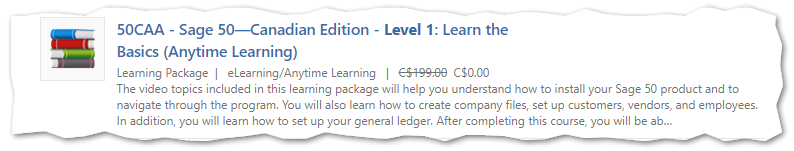
Should you require more information on this training, please do not hesitate to contact Sage University at [email protected] (Direct Dial: 1-855-724-3864).
By creating your profile you have access to all online courses (some only available by purchase by contacting Sage 50 CA sales at 1-888-261-9610) and the calendar listing of all classroom training.
Year End Accounting
This instructor-led webcast will give you tips on completing a year end in Sage 50 Accounting—Canadian Edition. You will learn about processing adjustments, printing financial statements and other reports, and about generating payroll government forms.
Important Note: This webcast is only available during year-end periods (stay tuned for 2021 / 2022 year end training announcements coming soon*)
Thanks for reading!
For more resources visit: www.Sage.com/Resources






