Do you work with multiple currencies and need your accounting software to update foreign exchange rates automatically?
Sage 50 CA & Foreign Exchange rates
You may have noticed that Sage 50 CA requires a manual update of foreign exchange rates. Currently, Sage does not endorse any foreign currency live feeds for use in Sage 50 but we have put together KB 115567, with a listing of suggested websites you can use to get foreign currency rates.
Top Foreign currency site references include:
- Bank of Canada: - see Disclaimer -
- Bloomberg / Bloomberg Terminal: - see Disclaimer:
- European Central Bank Statistical Data Warehouse
*Please review the disclaimers on any foreign exchange rate website before use.

The Exchange Rate Window in Sage 50 CA
In this window, you can set up a link to an exchange rate Web site and a reminder to update a foreign currency, as well as, update the exchange rate of a foreign currency. See KB 16601 on how to set or change the currency exchange rate for full steps and KB 11505 on how to revalue foreign accounts using a different currency exchange rate should it need to be modified.
If you use a web site to update your company's foreign currency exchange rate information, you can add it to Sage 50 Accounting and open the site while you are manually updating an exchange rate.
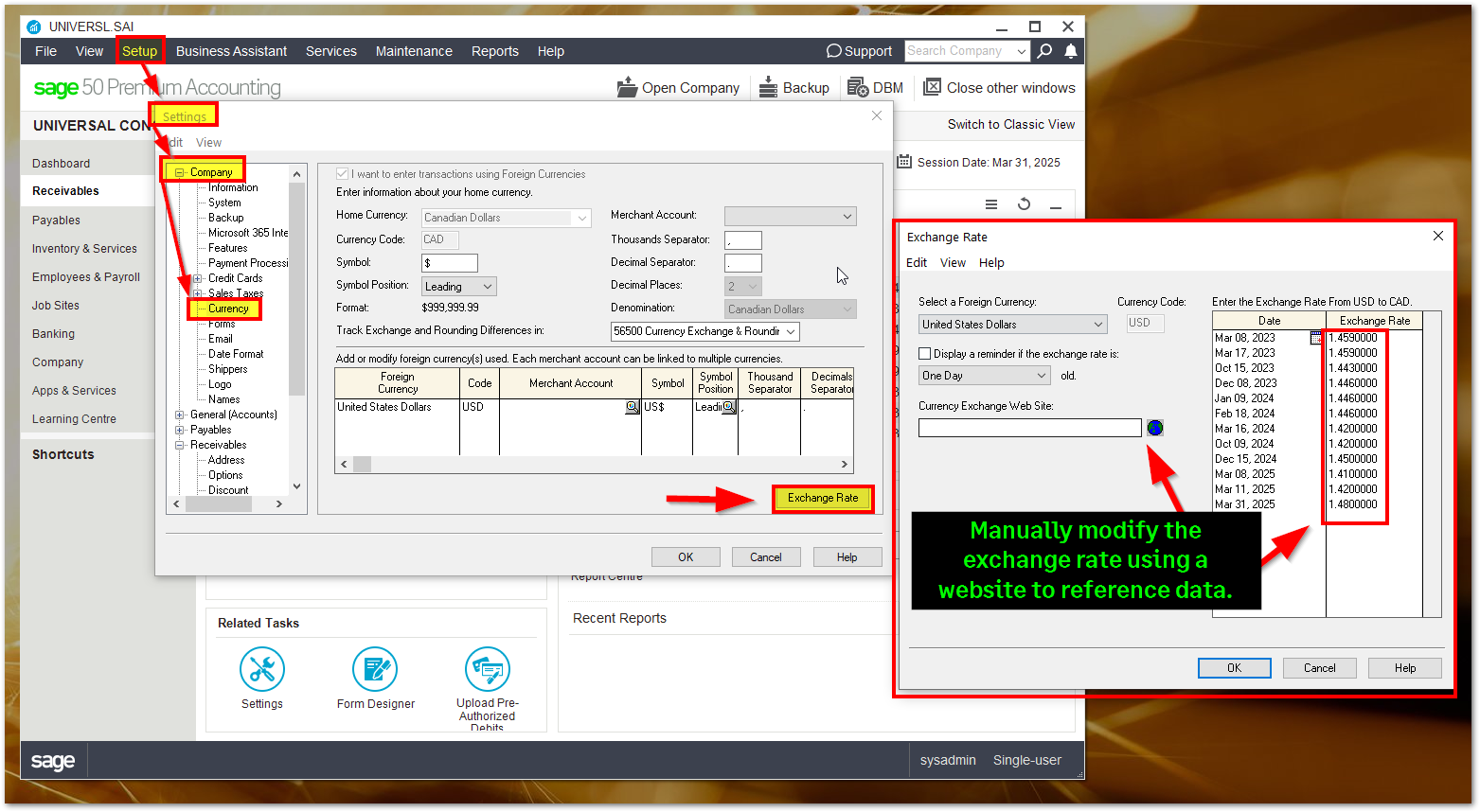
Sage Accounting & Foreign Exchange rates
Our cloud-based Sage Accounting ️solution is different from Sage 50 Accounting in that it uses a Live Exchange Rates function. The rates come from the European Central Bank live feed XML.
Thanks for reading!
For more resources visit: www.Sage.com/Resources

