Getting started with Sage 50? We have some new videos, showing you how to navigate the software and how to create new: customers, vendors, accounts and employees! Created by Sage Colleagues, " Sage University” videos are quick snippets to help you get the most value out of your Sage solution.
In addition to the below, SageU offers a FREE course with additional training video content that you can access for a year*
See: 50CAA - Sage 50—Canadian Edition - Level 1: Learn the Basics (Anytime Learning)
Introduction to Sage 50 Interface
View the video below to explore the layout of the Sage 50 interface and familiarize you with features that are available across all modules.
Create a Customer in Sage 50
In this video, we will walk you through the quick and easy process of creating a customer.
Create a Vendor in Sage 50
In this video, we will walk you through the quick and easy process of creating a vendor
.
Create and Modify your Chart of Accounts
In this video, we will walk you through the quick and easy process of creating and modifying accounts.
Create an Employee
In this video, we will walk you through the quick and easy process of creating an employee.
Entering Inventory
You can create two types of items in Sage 50.
- Inventory:
These are physical or tangible items. Sage 50 keeps track of the quantity on hand, the quantity on order for customers, and the quantity on order with suppliers. When you create an inventory item, you must define an Asset account to track the value of your inventory, and a Cost of Goods Sold (COGS) account to track your cost. In Sage 50 Quantum edition, you can enter and track serialized inventory items.
- Services:
These are either non-tangible items, such as a consulting fee, or items for which you do not track the quantity purchased or sold.
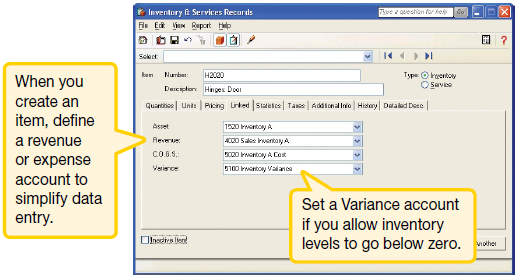
*Please see this blog for a list of useful articles on Sage 50's Common Questions.
Thanks for reading!
For more resources visit: Sage Product Support Resources for help with products in North America






