To save time migrating your data we've created a migration tool to help extract your data from Sage 50 and import it into Sage | Accounting. With this new tool, the two products can transfer data between each other even if you don't have a Sage 50cloud subscription. You can use the tool to help you move the following data:
- Customer and vendor records and transactions
- Chart of Accounts & Opening Balances
- All other accounting journal transactions including banking transactions
Moving from Sage 50 to Sage Accounting allows you to move current and previous years’ transactions, no earlier than 2014.
Get all the details here. Below is a video for how to install the tool and migrate your data.
https://youtu.be/VcsvJvJdVbQ
Before you move your data, we recommend you check out our preparation guide
There are certain situations when you can't migrate data from Sage 50 to Sage Accounting. To help you with these, we've listed them below:
- Foreign currency customer or vendor transactions in Sage 50
- You will not be able to migrate if you have foreign currency transactions or balances in Sage 50 in the years you have selected to migrate.
- Use of certain new features in Sage 50 2019.1
- If you have used specific features in Sage 50 2019.1 such as credit notes, debit notes and/or delivery orders, you will not be able to migrate.
- Using Cash Accounting in Sage 50
- Cash Accounting is not supported in Sage Accounting, and you will therefore not be able to migrate.
- Companies outside of Canada in Sage 50
- This is not supported in Sage Accounting.
To view a full list of what is and isn’t migrated by the tool, please refer to our detailed list.
What differentiates Sage 50cloud from Sage | Accounting?
A Sage 50cloud Canadian Edition subscription allows you to connect to Sage | Accounting directly from the File menu in Sage 50 CA. You can integrate more powerful features as well, via the Office 365 integration.
- Did you know that encryption, device protection, threat intelligence, and identity management are some of the other protective measures provided by Office 365? Learn about that here.
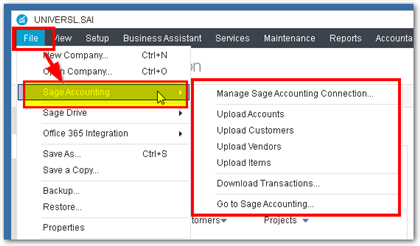
This is handy if you want to transfer or share data with Sage | Accounting, after that you can either use Sage | Accounting only (doable if you were on a Pro edition of Sage 50 ) or you can use the mobile app plus Sage 50 features in higher editions of Sage 50 (like Premium or Quantum). This will allow you to have data related to income and expenses transferred between the two products (the 2019 migration tool states that it can export / import all data except for inventory and employees*). Our development team is working on having both products seamlessly transfer all data and history between each other and other 3rd party products.
What if you want to move your data manually from Sage 50 to Sage | Accounting?
Please be advised that our Sage Accountant's Network partners are usually the ones to guide clients with integrations and the manual importing of data.
Resources: how to find a consultant partner
The best place to connect with our network of partners and consultants is on Sage City . To find the topic you have a question about in Sage City, you can search the site to see if another user has already posted a similar question or you can post your own in the applicable Product Support Group. You can find additional resources, including Live Chat and Online Case submission options for most Sage products, at www.sagecity.com/resources.
Other Resources:
- Where does Sage | Accounting store my cloud data? Read this Q&A
- Receipt Bank and Sage Accounting makes bookkeeping effortless! Find out more at: https://www.receipt-bank.com/add-ons/sage-one/
- Visit Sage Marketplace here for more solutions, resources and integrations
Thanks for reading!
For more resources visit: Sage Product Support Resources for help with products in North America






