If you have one or more employees, you can save time and energy by configuring your company's payroll options in the Employees and Payroll module when you finish creating your company database in Sage 50 CA.
This month we received some questions about payroll module access and Sage Business Care plan limits for the number of employees whose payroll can be processed using Sage 50 Canadian Edition Software. Below, we'll go over some top questions such as:
How does Sage 50's Payroll Module work? What's included?
The Employees and Payroll module available in Sage 50 CA, makes short work of payroll tasks and helps you track your company's payroll expenses in a variety of ways. There are several components that work together in the Payroll module. Some components affect everyone on your payroll, while others are unique to each employee.
Benefits of subscribing to a Payroll Sage Business Care plan
While you can administer payroll manually within Sage 50 Accounting, there are a number of advantages to subscribing to a service plan that includes payroll, including automatic calculation of employee earnings, deductions and taxes:
- Gets you the latest federal and provincial payroll tax updates as soon as they are released.
- Eliminates the need to manually prepare payroll cheques, and T4 and RL-1 forms at year-end.
- Enables you to prepare payroll in-house and avoid costly outsourcing fees.
- Reduces the risk of payroll tax penalties at year-end by accurately calculating your employees' earnings and deductions.
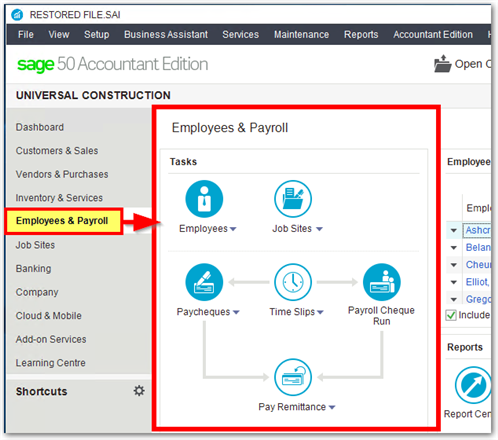
What do I need in order to use the Payroll module?
The payroll module is an add-on that is only available in Sage 50 if an active subscription is present. Without an active subscription, it is possible to manually process payroll using General Journal. See KB 75317 here.
When in the Sage 50 CA program press F1 on your keyboard, this launches a Help window where you can search for the topic "Configuring Payroll." This resource, will advise you on what information to collect before configuring the payroll module. For example, you'll want to decide what your pay periods will be.
Can I still do payroll even without the Payroll plan?
Sage 50 CA's payroll module requires a Sage 50cloud subscription for access to it, and an add-on subscription that says "with Payroll" in order to have automatic tax calculations and e-filing capabilities (for T4, ROE, RL-1 submission).
Pricing for this option includes 10 employees to start, see KB 10625 for more on the below contact Sage 50 CA sales at 1-888-261-9610.
- Note: The Sage 50cloud subscription enables access to Sage 50's payroll module only (the desktop install of the program).
What employee payroll tiers are available for Sage 50cloud?
Every payroll plan has a base price that includes Tier 1 (1-10 employees), therefore there is no extra charge for any companies that fall into Tier 1. For Tiers 2 to 5, the total extra amount charged is based upon the following tier system.
- Tier 1: 1-10 employees
- Tier 2: 11-15 employees
- Tier 3: 16-30 employees
- Tier 4: 31-50 employees
- Tier 5: 51-100 employees
- Tier 6: Unlimited employees
I have a payroll plan but have a message that I've exceeded the "number of active employees allowed", what now?
If you've received the error message "The number of active employees has exceeded the limit allowed by your payroll plan, "then the KB 51555 has content on what to do.
Basically, this message is referring to your payroll tier level. Payroll processing for employees is set at a limit of 10 by default. More specifically, if you have more than 10 active employees listed when you go to Sage 50 CA's > Reports > List > Employees;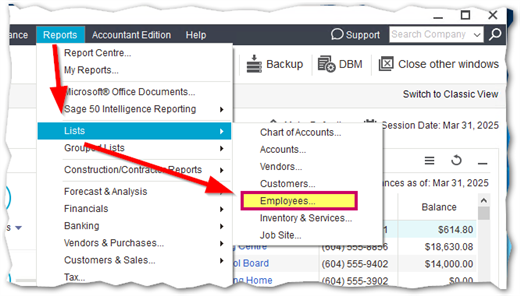
Then you'll want to ensure that the employee profiles for any currently inactive employees are set as inactive. This helps you keep your system up to date and also ensures that you're not paying for more payroll Tier allowance than you require.
If you do need to do payroll for additional employees, you'll need to contact Sage 50 CA 's sales team at 1-888-261-9610 to request a Tier upgrade (see above for a description of the 6 Tiers available).
More Resources:
- Sage 50cloud: Send Payment Evolution's payroll entry to Sage | Accounting.
- Log on & sign up for a SageU.com course! Check the schedule online for upcoming classes like:
- 50CA - Sage 50—Canadian Edition – Take a Glimpse at Getting Started with Your Sage 50 Payroll Module (Scheduled training)
- 50CA - Sage 50—Canadian Edition - Payroll Setup and Day-to-Day (Scheduled training)
- 50CA - Sage 50—Canadian Edition - Payroll Advanced (Scheduled training)
- *50CAA - Sage 50—Canadian Edition - Level 2: Payroll Module (Anytime Learning)*
Thanks for reading!
For more resources visit: Sage Product Support Resources for help with products in North America






