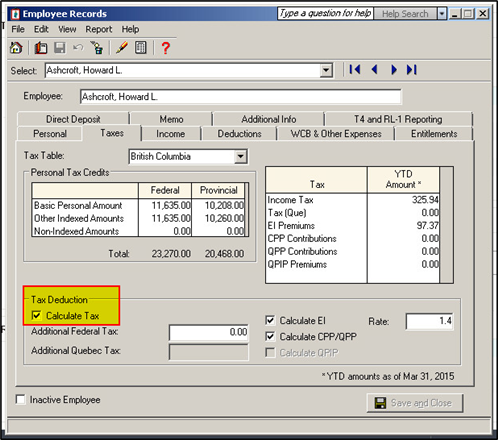Are you using Sage 50 2015 or newer? See KB 10611:
Note: A new feature was added in Sage 50 2015 that allows the calculation of tax to be turned on/off per employee.
To enable tax for one employee:
- Open the employee record.
- Select the Taxes tab
- Make sure Calculate Tax has a checkmark.
- Select the Personal tab
- Verify the Birth Date
Creating the Paycheque:
- Open the Paycheques journal.
- Create a paycheque as you normally do.
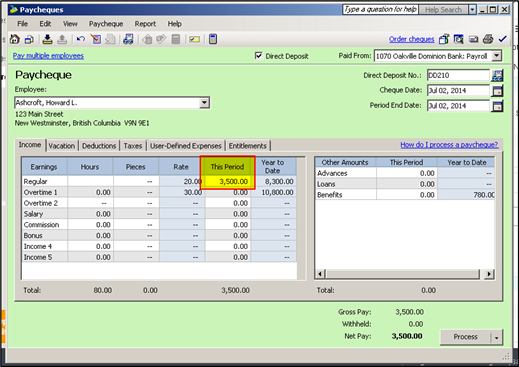
-
After earning amounts are entered, click on the Taxes tab.
- Verify whether the EI and CPP tax boxes are white or grey.
- If they are grey then automatic calculations are on.
- If they are white (i.e. editable), then Sage 50 is set to calculate manually.
- Select the Calculate taxes automatically icon on the toolbar if not greyed out.
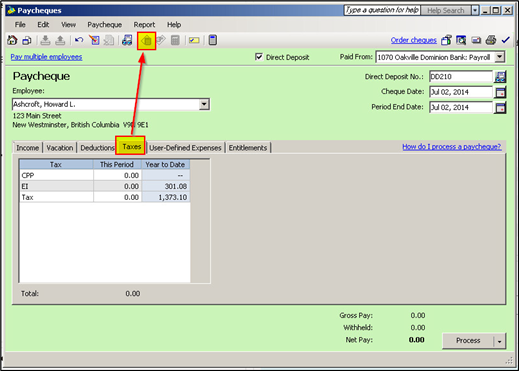
Handy Tips:
- If the Calculate taxes automatically button is greyed out, you may not have access to this feature because of your service plan status. Contact sales at 1-888-261-9610 to purchase a payroll plan.
- If you increase the income, check the taxes. Anytime you modify an already posted cheque, you must also click the icon to recalculate taxes.