The following will guide you in setting up a new payment method which includes creating the payment and expense accounts then a quick step in Setup > Settings. See below for details on the four easy steps. You'll be processing payments to vendors in no time!
STEP 1 - Create a Payable Account: In your chart of accounts, you'll need to set up a Payable Account (in the 210xx range typically). To do this, go to the Company module, then click the drop down arrow next to the Chart of Accounts icon, select Add Account.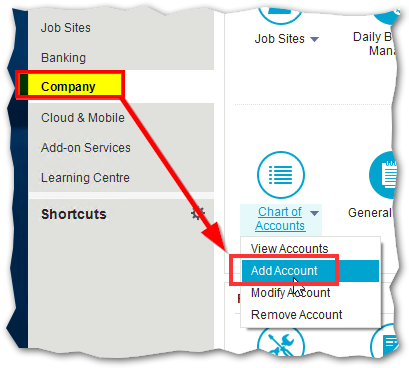
If you're using the default Sage 50 database and Chart of Accounts and want to rename and or renumber accounts when setting up your business, see the screenshot below for steps.
Note: If you create this account from scratch, you can use the sample company database for a model and or just select the settings of Subgroup Account for the Account tab, and Credit Card Payable for the Account Class on the Class Options tab.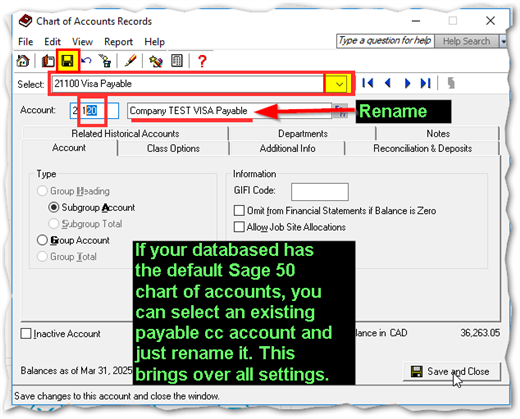
Once done, click on the Save button found under the Edit menu option or click on Save and Close.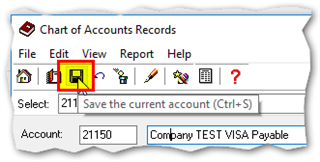
The end result, will look like this in your list of Accounts.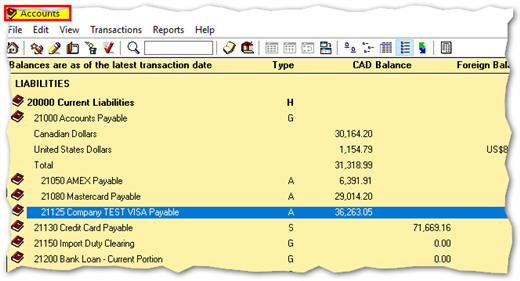
STEP 2 - Create an Expense Account:
Similar to STEP 1, you can locate a mock Visa Expense account (in the 581xx range usually) in the sample company for a model.
Note: If you create this account from scratch, just select the settings of Subgroup Account for the Account tab, and Interest Expense for the Account Class on the Class Options tab.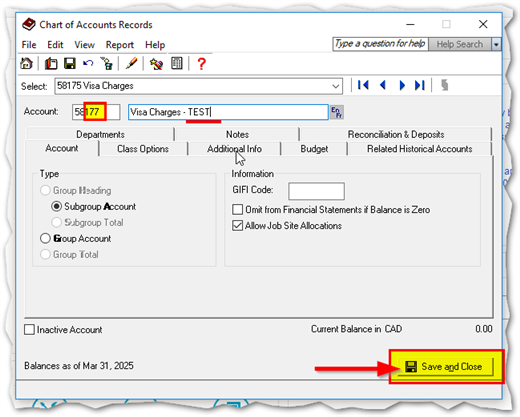
STEP 3 - Link your Payable / Expense Accounts: Go to the Setup > Settings menu, then select Credit Cards from under the Company section and go into the Used section for adding credit cards that you'll be using to make your business payments to vendors with.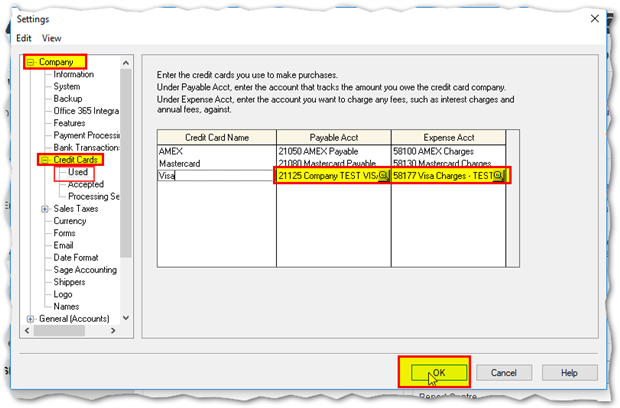
STEP 4 - Create a payment:
Depending on the payment method you set up, you can now create a payment and use the dropdown to select which payment By option you need.
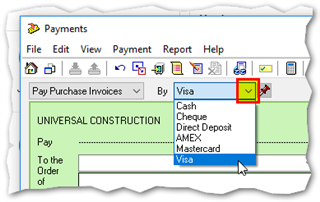
Thanks for reading!
For more resources visit: Sage Product Support Resources for help with products in North America







-

FormerMember
-
Cancel
-
Vote Up
0
Vote Down
-
-
Sign in to reply
-
More
-
Cancel
Comment-

FormerMember
-
Cancel
-
Vote Up
0
Vote Down
-
-
Sign in to reply
-
More
-
Cancel
Children