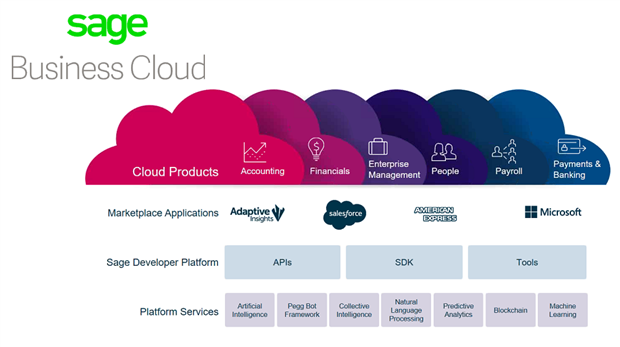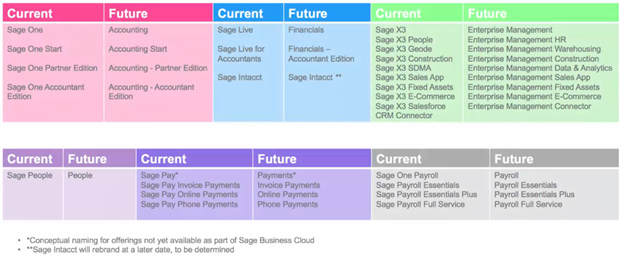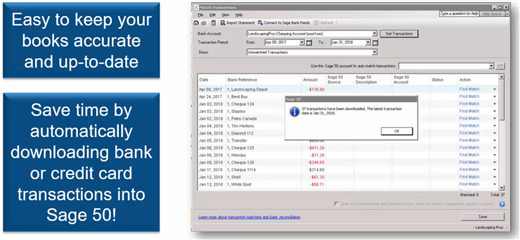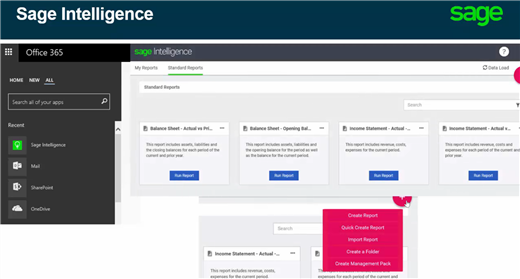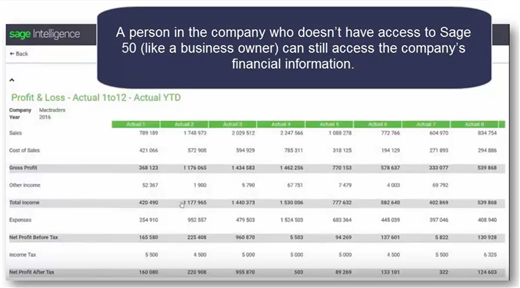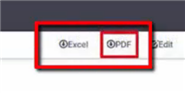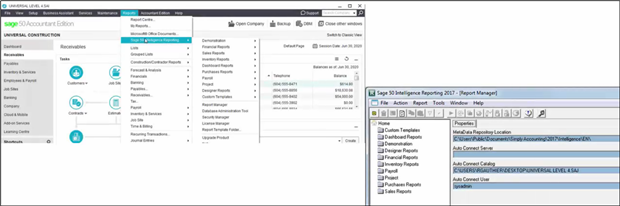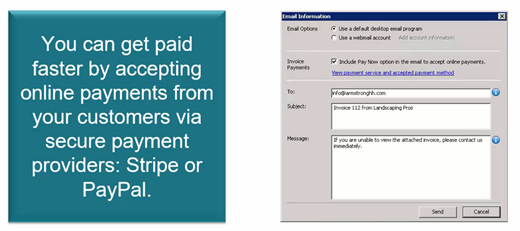The release of Sage 50 CA 2018.2 will be available to all customers on a Sage Business Care plan starting March 26, 2018. Also, note that support for Sage 50 2017 will be discontinued March 31, 2018.
What's new at Sage?
From renaming products on the Sage Business Cloud to enhancements with the Office 365 integration of Sage Intelligence Reporting and or Sage 50 Intelligence Reporting, there's lots new with the 2018.2 update!
Introducing the Sage Business Cloud. Our goal is to simplify the way we present ourselves at Sage, to make it easier to find the right choice for your business.
As part of the changes, our products have been renamed:
- Relevant to this blog: Sage 50c is now Sage 50cloud accounting. Sage One is now Sage Accounting. Also, Sage Payment Solutions has been renamed to PAYA after it was acquired by a different company.
What's new for Sage 50 2018.2?
What's new for Sage 50 2018.2? Sage Bank Feeds, new Sage Intelligence Report features, Sage Capture and a feature first seen in Sage Accounting (formerly known as Sage One) has been brought in: The new Invoice Payments add-on service feature.
New Exciting Features:
Sage Bank Feeds
Sage Bank Feeds make it easy to keep your books accurate and up to date. You can save time by automatically downloading bank or credit card transactions into Sage 50.
Enhanced:
Sage Intelligence
Note*: Sage Intelligence is different from Sage 50 Intelligence Reporting mentioned below*
Sage Intelligence is a reporting tool available to customers who purchased Sage 50cloud with Office 365 integration. Learn more about the O365 integration with Sage 50cloud here.
It's one of the 4 Sage apps developed for Office 365 (read more here), which includes:
A customer can access Sage Intelligence through the Office 365 portal. It includes standard financial reports and gives the user the option to edit the standard reports to make customized financial reports. It's also FREE with the O365 Business Premium subscription and integration with Sage 50. Our sales team can be contacted at 1-888-261-9610 Monday to Friday from 6AM to 5PM PST for pricing and orders.
With this tool, a person in the company who doesn't have access to Sage 50, like a business owner, can still access the company's financial information.
The reports can be exported to PDF or MS Excel format.
sage 50 Intelligence Reporting
A more customizable, alternate option is Sage 50 Intelligence Reporting; an advanced reporting solution which can be used with Sage 50. With this solution you can generate MS Excel based reports using data from your Sage 50 company file. This is a powerful tool that lets users create and customize any reports they may need from their Sage 50 data. Sage 50 Intelligence Reporting can be purchased as an add-on for Sage 50. Our sales team can be contacted at 1-888-261-9610 Monday to Friday from 6AM to 5PM PST for pricing and orders.
Sage Capture
The Sage Capture icon can now be found on the Cloud & Mobile page of Sage 50 2018.2. Clicking on the icon will take you to One Drive in Office 365. This icon also has an option to get the Sage Capture mobile app. It opens a webpage with more information about Sage 50cloud with Office 365 integration.
Get Paid Faster! with: Invoice Payments
With the Invoice Payments feature, you can get paid faster by accepting online payments from your customers by secure payment providers Stripe or Paypal.
Now you know more about Sage 50 release 2018.2! In coming blogs, we'll explore the subjects above in depth.
-
Découvrez les nouveautés de Sage 50 CA version 2018.2
Was this blog useful? Kindly leave us a like and rating on the right-hand side of this page.