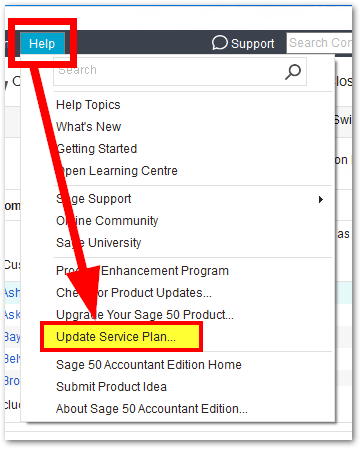When I log out last, the program was taking a while, and at the end I thought it's done, so shut down the PC, but a window popped up, asked me to end the sage program, which I did, and today, I tried login, and it's not letting me, keeps on asking me login. Instead of showing me the list of companies in remote access, it asked me to select the company from my local folder.
After I opened the local file, it asked me to login again, and again, then gave me a message "an unexpected error has occurred while logging in. You must log in again.
I kept on doing in a loop, tried it on a different PC, still the same, not able to get the list of shared companies.
Anyone seen this before? Thanks