Hil guys and galls,
I've been looking for a reason why I can't send my invoices by e-mail through Sage 50 and, after having read so many topics in the forums, I finally found out a very probable reason : my Sage 50 application seems to not load the MAPI32.DLL driver at start up.
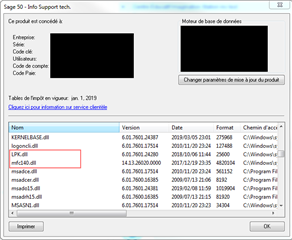
The driver IS present on my machine, but how do I get it to be loaded by Sage when I start the application?
Thank you for your answers,
Mathieu


