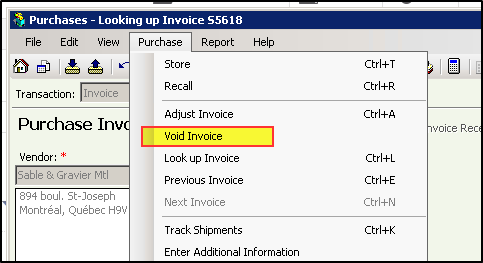Mistakes happen!
Please note that it's not possible to delete a paid invoice before deleting its payment in any version of Sage 50. There is an audit trail that keeps a log of any transaction.
Reversed or adjusted transactions will show. If you have a backup created prior to the unwanted transaction, then restore a backup to return your data to how it was before deleting the invoice, see KB 10087 (EN) / 260-19835 (FR) for instructions.
How to Remove Vendor Credit Note
If you Void (you cannot delete*) the original invoice linked to the payment, you end up with a Credit Note which is easy enough to reverse. See how to Remove Vendor Credit Note or Prepayment in KB 75662 (EN) / 260-10000062 (FR).
Astuces rapides! Avez-vous par erreur
supprimé une facture avant de supprimer un paiement?