Updates are in the air and coming to a Sage product near you.
It's a tough job to keep data secure and software packages compliant and online. To keep fires manageable, here are some pro tips for approaching year-end and your software updates.
TIP #1: Make use of the Sage Year-End Center!
If you haven’t been to the Sage Year-End Center yet, ️Watch our Year-End Center video overview and see all the awesome features and information to help you get through this busy time of year.

TIP #2: BACKUP
To recover quickly from system downtime, have backups in place to somewhere other than the same machine (consider saving to a USB, CD or Cloud Drive). Perhaps your product has a Microsoft Office 365 integration and you can back up your full database using One Drive.
Note that you cannot work with live data while the data backup is in progress.
Work with your IT to schedule backups regularly during down times.
TIP #3: TEST TEST TEST
If your software is not on the cloud, then consider setting up a Virtual Machine or set up a machine for the specific purpose of installing updates to check that there are no issues with your connected software, services and or data (use a copy / backup of your recent database for the test).
It's always risky to change over your technology in a live environment.
Plan ahead. If something does happen, we've got you covered in Tips 4 and 5 below.
TIP #4: Use our Self-Help: Sage Support Resources
If you identify an issue and you need further assistance, we're just a click away. Start by visiting the site Sage.com/Resources. Watch our video ️ on how to access your Sage Support Resources.
Before contacting us by phone or chat, there are a few things you can do to help you quickly resolve the issue; check out the Sage Year-end Center, find training on Sage University, search for answers or downloads on the Sage Knowledgebase, and/or inquire on Sage City (watch the tour video ️here).
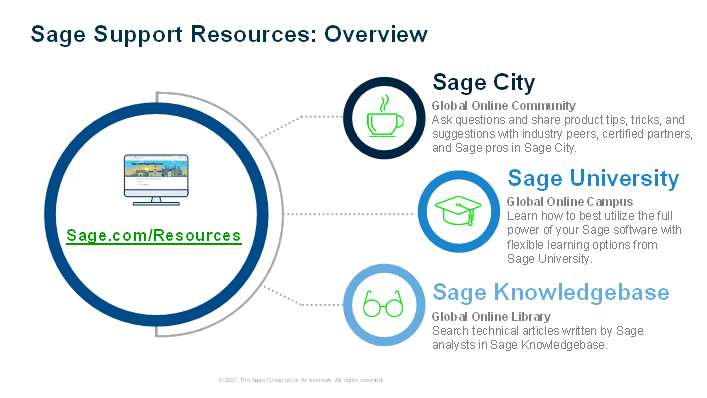
Note: Sage City is a peer-to-peer community, moderated by Sage with occasional input and answers provided by Sage colleagues.
TIP #5: Get in touch with us directly
Use the Customer Portal or Partner Portal (if you’re a SAN) to submit a Support Ticket (monitored by our support teams).
- Create a
Support Ticket online
This will tell your product's support team who you are, how to reach you, & what your product line is. Here's a video ️on how to create a support ticket online.
To cut down the resolution time, please provide us with crucial details like:
The specific error message: (provide the full details)
Your operating system: Windows 8 / 10?
Firewall/ Antivirus: Are these installed? No or Yes?
Version: What version or update of the software you are running: 2018 or 2019+?
Contact info: How to reach you (include times when you would be available, as well as a phone number).
Note: an active support plan is required for support services such as support ticket creation.
Resources:
- How do I create and view a Support Ticket via the Sage Customer Portal?
- How to Update an Existing Support Ticket
Note: only North American clients of Sage or international development partners have access to these sites.
How do you access the Sage Customer Portal or Partner Portal?Visit KB 16154 for details for how to log onto the Sage Portal. In addition to this FAQ, also see this Customer Portal or Partner Portal navigation video Note: Your portal login links you to the Sage Knowledgebase as well. You can use the same login. |
- You can also reach Sage via one of the following methods:
Online chat: www.Sage.com/Resources
- Lastly, we offer a support plan which enables you to schedule callbacks
, please contact your Sage product sales team for details.
If you require further support from here, then contact Sage Support via online chat or phone (please note that the phone number is 1-866-996-7243) during regular business hours (Monday to Friday, 9am to 8pm ET).
Note: If calling for technical support, a warranty call or an active support plan is required for access.
Thanks for reading!
For more resources visit: www.Sage.com/Resources






