Do you have several years of old data slowing your Sage 50 Canada software down? Here's some tips on how to clear old data:
STEP 1: Make a backup.
Once data is cleared, it is no longer available for lookup and cannot be brought back. Make a backup before clearing any data, so that you have a failsafe of data to restore should you ever need to retrieve it.
STEP 2: There are two ways to clear old data, select your preferred method from the following:
Method 1: Clearing Data Manually
- Click Maintenance from the menu bar in the Home windows.
- Click Clear Data
- Choose the type of data you want to clear.
- When clearing data manually, select As of data or date range for which you want to clear.
Method 2: Setting up Automatic Data Clearing
Note: You can set up Sage 50 Canada to clear data automatically at fiscal year-end.
- Click Maintenance from the menu bar in the Home windows.
- Click Clear Data
- Click Automatically Clear Data
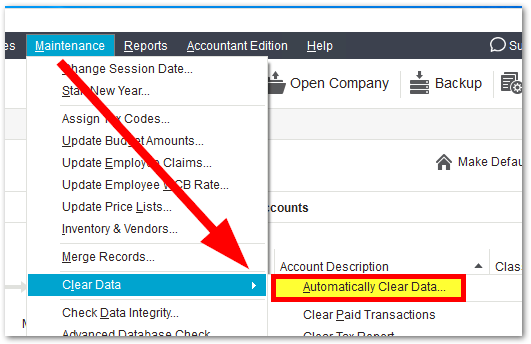
- Select the type of data you want to automatically clear and specify the age.
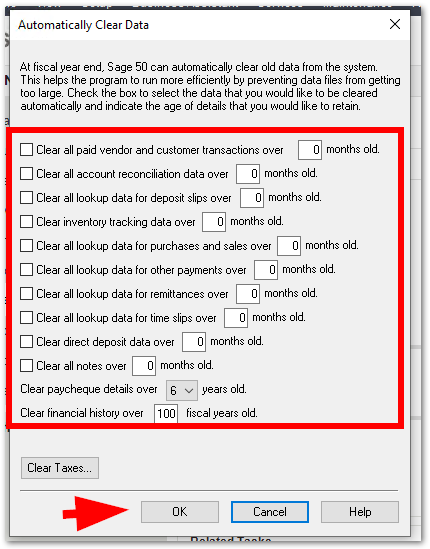
Type of information that can be cleared:
- Paid vendor and customer transactions - Removes transaction information used in the Vendor Aged and Customer Aged reports.
- Account reconciliation - Removes information used in the Account Reconciliation reports.
- Deposit slips - Removes transaction information used in the Deposit Slip report. Once cleared, you cannot look up or adjust these transactions.
- Import online statements - Removes information used in the Import Online Statements report.
- Inventory tracking - Removes information used in the Inventory Transactions and Inventory Sales reports. Once cleared, the company's purchase and sales information is also cleared. You cannot look up or adjust these transactions.
- Purchase and sales invoices - Once cleared, you cannot look up or adjust these transactions.
- Remittance payments - Removes Payment column information in the Remittances report. Once cleared, you cannot look up or adjust these transactions.
- Employee Direct deposits - Removes information in the Upload Direct Deposit window.
- Notes - Removes notes in the Daily Business Manager.
- Paycheque details - Removes information in Payroll and Cheque Log reports. This data is always cleared, at the age you specify. This data will be stored for a maximum of 6 years.
- Financial history - Removes the financial history information in Financial Statement and General Journal Entries reports. This data is always cleared, at the age you specify. this data will be stored for a maximum of 7 years ( Sage 50 Pro Accounting) or 100 years (Sage 50 Premium Accounting or up).
- Sales taxes - Removes information in Tax report.

