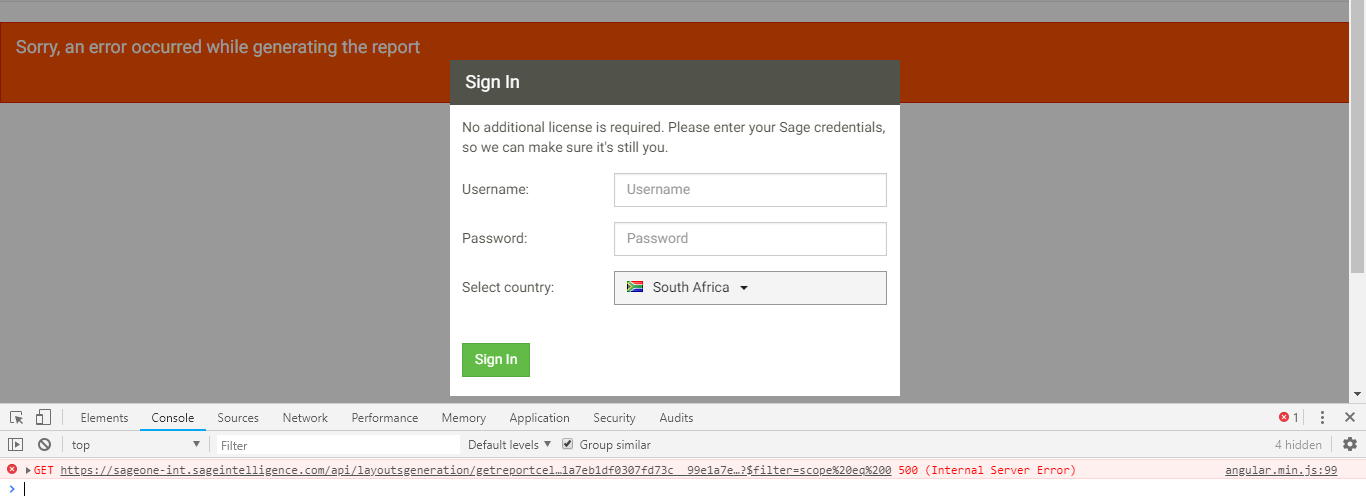
If there is an error on the webpage, you will see it highlighted in red under the Console tab. Take a screenshot of this error and send it through to your local support team to help them assist you as quickly as possible.
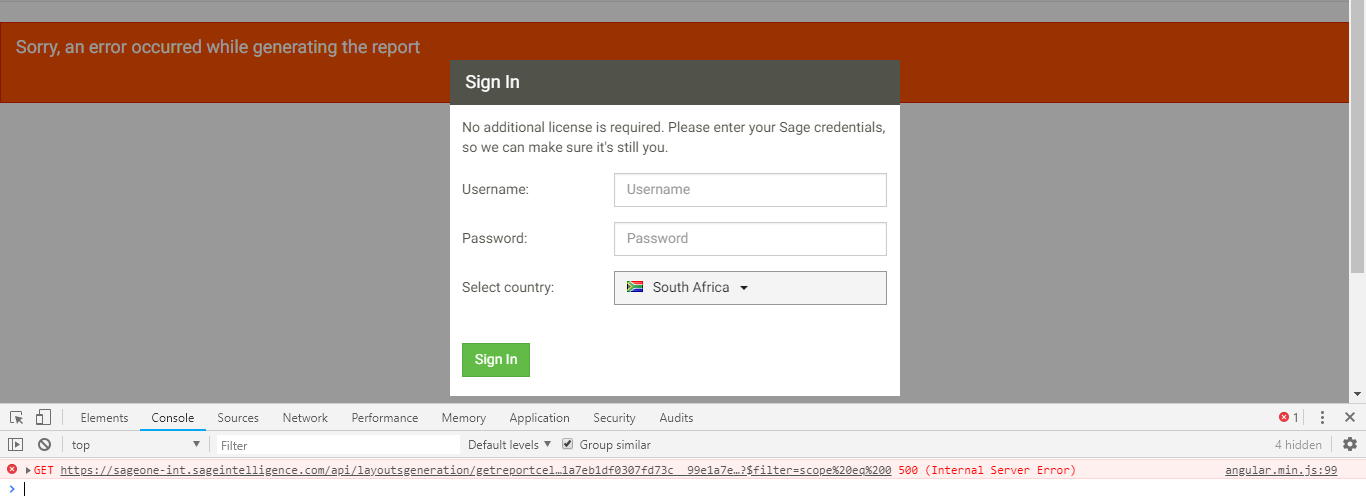
*Community Hub is the new name for Sage City