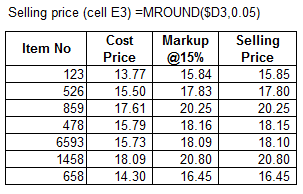
With the MROUND function, the first argument, "number" refers to the cell containing the value to be rounded and the "multiple" is the value to use when rounding. You can also use the MROUND function to round time to a specified increment. For example, you might need to round the time to the nearest 15 minutes.
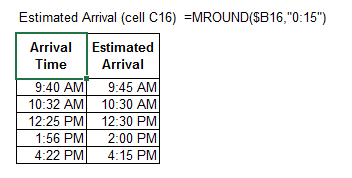
When using the MROUND function, both arguments in the function must have the same sign, i.e. both either positive or negative. If you have a table containing both positive and negative numbers, then you will need to multiply the second argument by the sign of the first argument using the SIGN function. In the below example, the SIGN function returns a 1 if the sign is positive and _2D00_1 if the sign is negative.
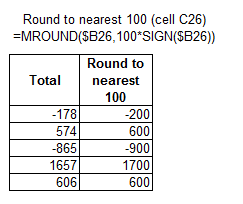
By rounding these digits off, it is easier to describe and understand them. Calculations are also simplified this way, hence spending less time on formulas.
