Hi all,
We are having an issue while adding a SAGE300 component into a Visual Studio form (.NET project).
The error we received is: Failed to import the ActiveX control. Please ensure it is properly registered.
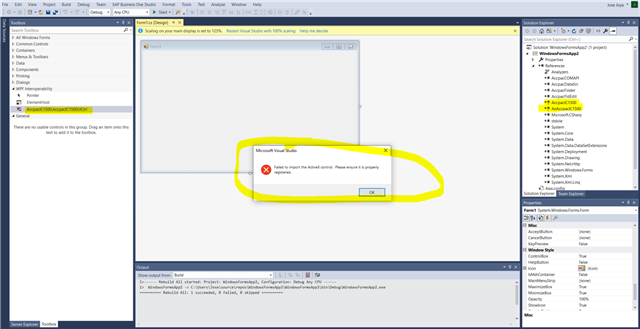
We have registered the accpacic1500.ocx, rebooted the PC, run Visual Studio as Administrator and also changing the Platform Target to x86 in the VS project.
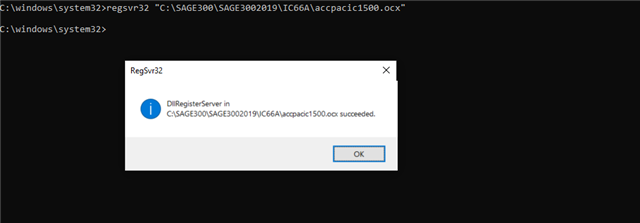
We have also deleted the content files from obj and bin/debug folders inside project folder.
We are using Sage 2019 and Visual Studio 2017.
Any thoughts how to fix this issue?
Thanks.

